Test-management. Jan 25, 2025
10 Features Every Test Management Tool Should Have in 2025

Software testing has changed dramatically in recent years. As we approach 2025, the complexity of applications, diverse technology stacks, and rising user expectations have created new challenges for QA teams worldwide.
Test management tools are essential for successful testing operations. These tools have evolved from simple test case repositories to sophisticated platforms that drive efficiency, collaboration, and quality assurance across the software development lifecycle.
The current software testing landscape requires:
- Speed: Rapid deployment cycles require faster testing processes
- Accuracy: Zero tolerance for bugs in production environments
- Scalability: Ability to handle growing test suites and team sizes
- Integration: Seamless connection with various development tools
- Automation: Smart solutions for repetitive testing tasks
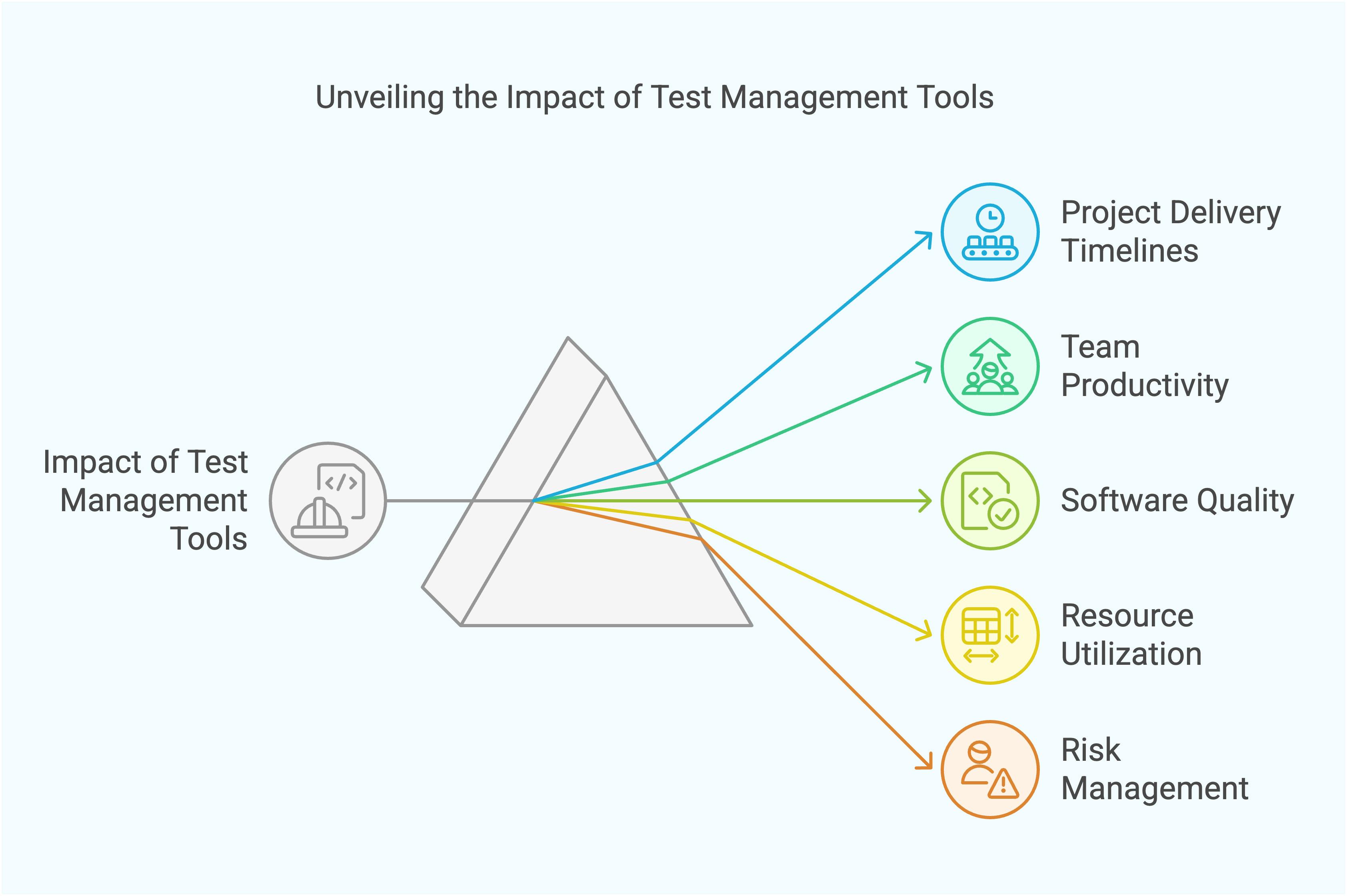
In 2025, effective test management tools must adapt to these requirements while preparing for future challenges. The right tool can significantly impact:
- Project delivery timelines
- Team productivity
- Software quality
- Resource utilization
- Risk management
As organizations embrace digital transformation, selecting a test management tool with essential features becomes crucial for maintaining competitive advantage and ensuring software quality. Let's explore the ten must-have features that will define successful test management tools in 2025.
1. Comprehensive Test Case Management
A strong test case management system is essential for successful software testing. It acts as a central hub where teams can create, organize, and execute test scenarios to ensure that the software functions correctly according to its requirements.
Key Components of Effective Test Case Management:
- Test Case Library - A structured repository housing all test cases with version control capabilities
- Requirements Traceability - Direct linking between test cases and business requirements
- Test Suite Organization - Logical grouping of related test cases for streamlined execution
- Reusability Features - Templates and copy functions to speed up test case creation
2. Integration Capabilities with Bug Tracking Systems and Automation Frameworks
A powerful test management tool needs seamless integration capabilities with popular bug tracking systems and automation frameworks. This integration creates a unified ecosystem where testing teams can work efficiently without constant context switching.
Essential Integration Points:
- Bug tracking systems (Jira, Bugzilla, Azure DevOps)
- CI/CD platforms (Jenkins, CircleCI, GitLab CI)
- Version control systems (Git, SVN)
- Test automation tools (Selenium, Cypress, TestComplete)
The direct connection between these systems enables automatic bug creation, real-time status updates, and synchronized test execution results. For example, when a tester discovers a bug during test execution, they can create a ticket in Jira directly from the test management interface, complete with test case details and screenshots.
Benefits of Integrated Systems:
- Reduced manual data entry and documentation time
- Decreased risk of information loss between systems
- Real-time visibility into testing progress and defect status
- Automated test result updates across platforms
Teams using integrated systems report up to 40% time savings on administrative tasks. A QA manager can track test execution progress while simultaneously monitoring related bug fixes in the development pipeline, all from a single dashboard.
The integration capabilities also support cross-functional collaboration by providing development and testing teams with shared access to testing artifacts, bug reports, and execution results in their preferred tools.
3. Real-Time Reporting and Analytics for Quality Metrics
Real-time reporting and analytics transform raw testing data into actionable insights, enabling teams to make data-driven decisions quickly and effectively. Modern test management tools must provide comprehensive dashboards that display:
- Test Coverage Metrics
- Code coverage percentages
- Feature implementation status
- Requirements traceability
- Performance Indicators
- Pass/fail ratios
- Test execution times
- Resource utilization rates
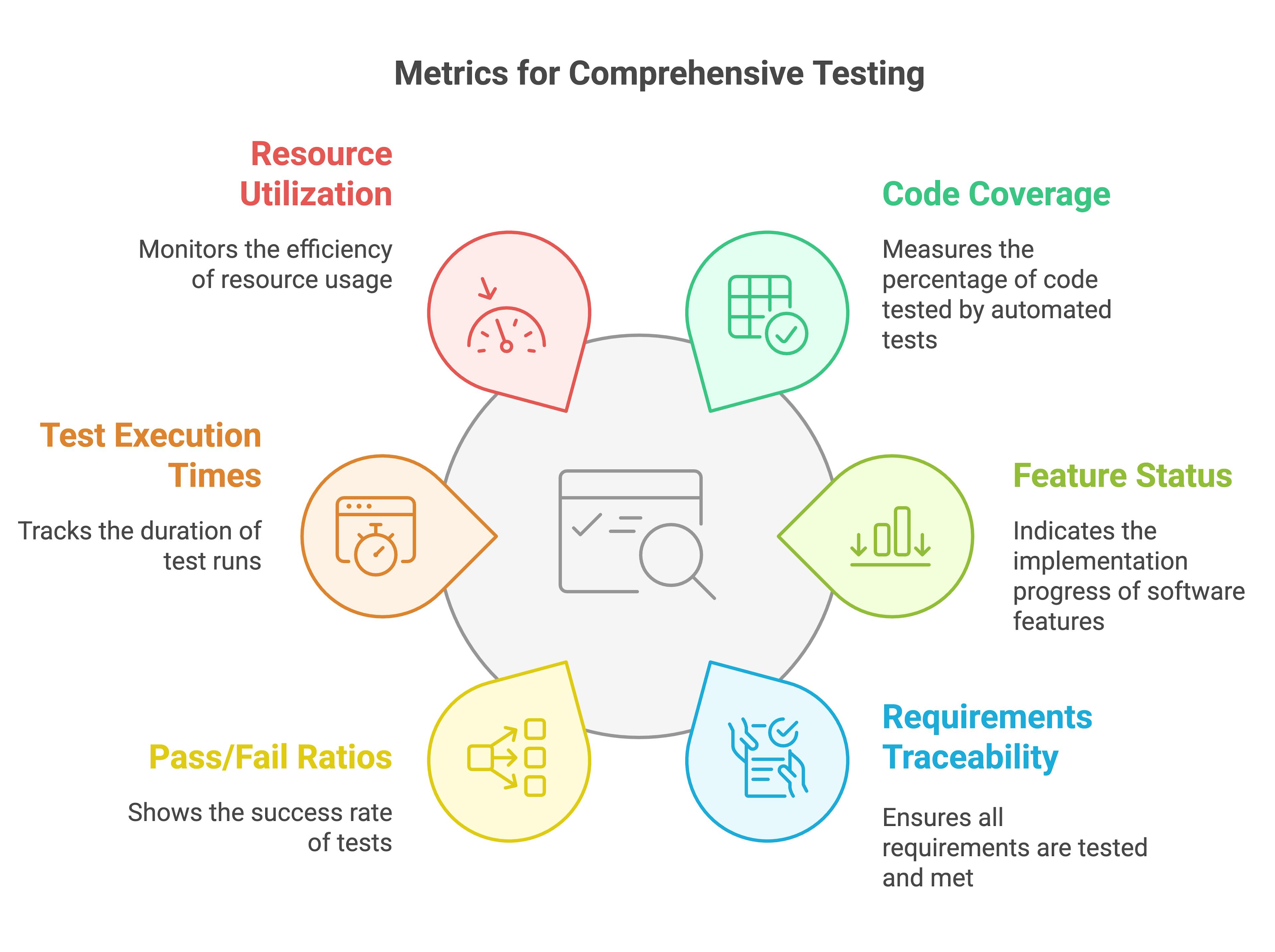
The ability to generate custom reports helps stakeholders track specific quality parameters relevant to their projects. A robust analytics engine should identify testing patterns and predict potential bottlenecks before they impact delivery schedules.
These insights drive strategic decisions about resource allocation, testing priorities, and release readiness. The ability to visualize testing progress through interactive charts and graphs helps teams maintain transparency and accountability throughout the development lifecycle.
4. User-Based Access Control for Secure Collaboration
User bases access control is an essential security feature in modern test management tools. This powerful security system allows organizations to protect their data while also promoting safe collaboration among team members.
Key Access Control Features:
- Custom permission sets
- Role-based permissions
- Granular access levels
- Audit trails for user actions
- Multi-factor authentication options
Test management tools use specific user roles to implement these controls, with each role having its own set of permissions:
This hierarchical structure helps safeguard sensitive test data, such as:
- Proprietary test cases
- Client-specific information
- Security testing documentation
- Performance metrics
- User credentials
Organizations have the flexibility to tailor these roles according to their unique requirements. For instance, a banking software testing team may establish specialized roles for security testers who need exclusive access to penetration testing data, while restricting other team members to functional testing areas.
The system keeps detailed records of user activities, allowing project managers to monitor changes, ensure accountability, and fulfill compliance obligations in regulated industries.
5. Automation Support for Both Automated and Manual Tests
Modern test management tools must accommodate both automated and manual testing approaches to meet diverse project requirements. A robust automation support system empowers QA teams to:
- Execute repetitive test cases automatically
- Run complex test scenarios across multiple platforms
- Perform continuous testing in CI/CD pipelines
- Maintain manual testing capabilities for exploratory and user experience testing
The integration of automation capabilities brings significant advantages to testing processes:
Speed and Efficiency
- Reduced testing time by up to 70%
- Parallel test execution across different environments
- Immediate feedback on code changes
Accuracy and Consistency
- Elimination of human errors in repetitive tasks
- Standardized test execution
- Detailed test logs and reports
The right test management tool should provide seamless integration with these automation frameworks while maintaining intuitive interfaces for manual test case creation and execution.
6. Intuitive User Interface Design for Usability Across All Skill Levels
A well-designed user interface serves as the gateway between testers and the tool's functionality. Test management tools in 2025 need interfaces that cater to both novice users and experienced professionals.
Key Interface Elements for Enhanced Usability:
- Clear, consistent navigation menus
- Drag-and-drop functionality for test case organization
- Visual indicators for test status and progress
- Customizable dashboards for personalized workflows
- Contextual help and tooltips
The impact of intuitive design extends beyond mere aesthetics. Teams experience up to 25% increased productivity when working with user-friendly interfaces, according to recent UX research studies.
Essential UI Features for Modern Testing Teams:
- Color-coded test results for quick status identification
- Search filters with advanced sorting capabilities
- Keyboard shortcuts for power users
- Responsive design that adapts to different screen sizes
- Dark mode options for reduced eye strain
A thoughtfully designed interface reduces the learning curve for new team members while providing advanced features for experienced testers. This balance creates an inclusive testing environment where teams can focus on quality assurance rather than struggling with complex tool navigation.
The psychological impact of good UI design manifests in reduced cognitive load, allowing testers to maintain focus during lengthy testing sessions. Teams report higher satisfaction rates and decreased onboarding time when using tools with intuitive interfaces.
7. Test Execution Tracking for Resource Allocation Improvement
Test execution status tracking serves as a powerful lens into your testing operations, revealing critical insights about resource utilization and team performance. A robust tracking system captures both planned and actual execution metrics, creating a clear picture of testing progress in real-time.
Key Tracking Metrics:
- Time spent per test case
- Number of tests executed vs. planned
- Resource availability and allocation
- Test completion rates
- Failed test analysis time
The data collected through execution tracking helps identify common bottlenecks:
- Resource Constraints - Pinpoint when team members are overloaded or underutilized
- Time Management Issues - Highlight discrepancies between estimated and actual testing durations
- Skill Gap Areas - Reveal which test types consistently take longer than expected
Modern test management tools leverage this tracking data to generate actionable insights:
- Performance trend analysis
8. Customizable Workflows to Fit Project Needs Without Extensive Coding
Modern test management tools need to adapt to diverse project requirements without burdening teams with complex coding tasks. Customizable workflows empower teams to tailor their testing processes to match specific project demands.
A robust test management tool should offer:
- Configurable approval gates to maintain quality standards
- Custom field creation for project-specific data tracking
- Flexible status definitions to match team terminology
Real-world applications of customizable workflows include:
- Agile Teams: Creating sprint-based test cycles with automated status updates
- Regulated Industries: Adding compliance checkpoints within testing workflows
- Multi-team Projects: Designing parallel testing paths for different components
These customization capabilities enable teams to:
- Reduce setup time by 40-60%
- Eliminate the need for dedicated developers
- Adapt to changing project requirements in real-time
- Maintain consistency across different testing phases
The ability to modify workflows without coding knowledge democratizes test management, allowing QA leads and managers to implement changes quickly. Teams can experiment with different process configurations to find their optimal testing approach, leading to improved efficiency and faster delivery cycles.
9. Mobile Accessibility through Mobile-Friendly Interfaces or Dedicated Apps
The rise of remote work and distributed teams has made mobile accessibility a must-have feature in test management tools instead of just a nice-to-have option. Modern testing teams require the ability to manage, monitor, and execute tests from anywhere, at any time.
Key Mobile Features for Test Management Tools:
- Real-time test execution status updates
- Push notifications for critical test failures
- On-the-go defect reporting with photo attachments
- Quick test case reviews and approvals
- Mobile-optimized dashboards and reports
Test management tools like Oyetest offer dedicated mobile apps that enable testers to capture and document defects directly from their smartphones. These apps include built-in screenshot capabilities and voice-to-text features for faster bug reporting.
10. Effective Collaboration Features like Built-In Communication Tools or Integration with Collaboration Platforms
Modern test management tools must prioritize seamless communication between team members. Built-in collaboration features transform these tools from simple test case repositories into dynamic communication hubs.
Essential Built-in Communication Tools:
- Real-time chat functionality for instant team discussions
- Comment threads attached to specific test cases
- @mentions for direct team member notifications
- Shared dashboards for team visibility
- Task assignment and tracking capabilities
Integration with Popular Platforms:
- Slack channels for test result notifications
- Jira ticket synchronization
- Microsoft Teams collaboration spaces
- Git repository connections
- Email notification systems
Test management tools with robust collaboration features reduce communication gaps and accelerate issue resolution. Teams can maintain clear audit trails of discussions, decisions, and actions taken during the testing process. This transparency helps new team members understand historical context and enables better knowledge sharing across the organization.
The combination of built-in tools and third-party integrations ensures teams can communicate effectively while maintaining their preferred workflows. This flexibility supports diverse team structures and working styles while keeping testing activities centralized and organized.
Summary
The world of software testing is constantly changing and improving. Test management tools with these 10 must-have features empower teams to deliver high-quality software efficiently. Each feature, from managing test cases to analyzing data in real-time and working together, is crucial in making testing smoother.
Companies that embrace these modern testing abilities set themselves up for success in a highly competitive digital world. The future of test management lies in tools that combine automation, accessibility, and seamless integration while still being easy to use. By using solutions with these important features, testing teams can encourage new ideas, speed up their time to market, and guarantee top-notch software quality in 2025 and beyond.
Related Blogs

Why Your QA Teams Need Test Management Software
A staggering 30% of software projects fail due to poor testing practices, resulting in millions of dollars wasted. For QA teams without proper test management tools, the road ahead can be filled with
Read More...
Understanding Test Management: The Backbone of Quality Software
Test Management encompasses the strategic approach to planning, organizing, executing, tracking, and reporting on software testing activities throughout the development lifecycle. It ensures that the
Read More...
Why Developer-Tester Collaboration is Key to Quality Software
In the fast-paced world of software development, developers and testers often work in separate silos, each focused on their own goals. However, fostering effective collaboration between these two team
Read More...