Basics. Jan 14, 2025
The Ultimate Guide to Software Testing: Definition, Types, Techniques, and Tools

In the fast-paced digital age, software serves as the backbone of modern industries. From banking to healthcare, retail to aviation, software powers critical operations and services. However, even a single bug in software can result in disastrous outcomes, such as financial losses, data breaches, or even risks to human life. This is where software testing becomes indispensable.
Software testing is a systematic process of evaluating and verifying that a software application is free from defects, meets predefined requirements, and delivers a seamless user experience. In this guide, we will delve into the essentials of software testing, its significance, the various types and levels, and best practices for robust software development.
What is Software Testing?
Software testing is a process aimed at assessing the quality, performance, and functionality of a software program. It ensures that the software performs as expected, adheres to the technical specifications, and aligns with user requirements.
Key objectives of software testing include:
- Identifying bugs, defects, and vulnerabilities in the software.
- Ensuring the software meets user expectations and requirements.
- Validating that the software performs reliably under different scenarios.
The process involves two core activities:
- Verification: Ensures the software is built correctly, adhering to design specifications.
- Validation: Confirms the software built aligns with user needs and requirements.
Why is Software Testing Important?
Effective software testing offers a myriad of benefits, ensuring the delivery of a reliable and high-quality product.Here's why it’s critical:
“Did you know? The 1994 China Airlines crash, caused by a software bug, killed 264 people due to inadequate software testing. ”
1. Early Bug Detection
Testing identifies defects during the development phase, allowing developers to address them before deployment. This minimizes costly post-release fixes.
2. Enhances Product Quality
By uncovering errors, testing ensures the application performs optimally under various conditions, enhancing overall quality.
3. Boosts Customer Satisfaction
Reliable, secure, and high-performing software results in satisfied users, fostering trust and long-term loyalty.
4. Saves Time and Money
Addressing defects early in development reduces the cost and effort required for bug fixes later.
5. Ensures Scalability
Non-functional testing reveals scalability limits, ensuring applications can handle increasing loads and demands.
Types of Software Testing
Software testing is a critical aspect of the software development lifecycle. It ensures that software performs as expected, meets quality standards, and provides a seamless user experience. Testing can be categorized into three broad types:
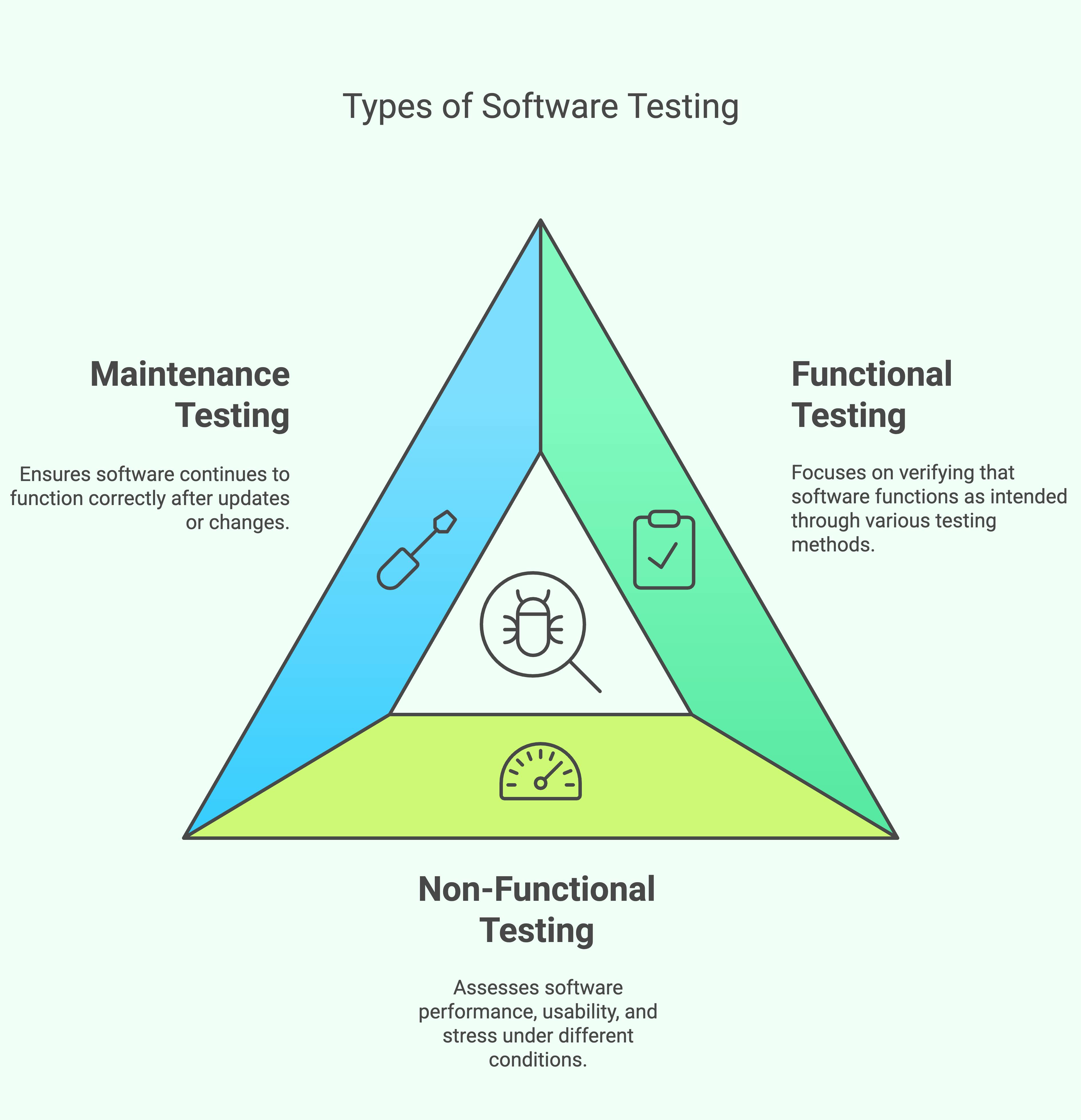
1. Functional Testing
Functional testing is primarily focused on verifying the functionality of the software to ensure it works according to the defined requirements. The goal is to test the features and behaviors of the system as outlined in the functional specification or user stories.
- Unit Testing: Purpose: Verifies the functionality of individual components or units within the software. Example: Testing a function that calculates the total cost in an e-commerce application. Focus: Ensures that each part of the application works independently as expected.
- Integration Testing: Purpose: Focuses on ensuring that different components or systems interact correctly with each other. Example: Testing how the payment system integrates with the order management system. Focus: Ensures that the interaction between modules or systems does not break any functionality.
- System Testing: Purpose: Validates the entire software application as a complete system. It involves testing the software as a whole to ensure it meets all specified requirements. Example: Testing the entire e-commerce website to ensure all features (like search, checkout, and user accounts) work together properly. Focus: Ensures that all components of the system function together in a cohesive manner.
- Smoke Testing: Purpose: Performs a quick, initial check to see if the software is stable enough for further testing. Example: Checking if the core features of the app, like login, registration, and search, work after a new build. Focus: Ensures that critical functionalities are operational before moving on to more in-depth testing.
2. Non-Functional Testing
Non-functional testing assesses the software’s performance, user experience, and overall reliability rather than its specific functions. This type of testing ensures that the software meets specific quality attributes that impact user satisfaction.
- Performance Testing: Purpose: Measures how the software performs under various conditions, including its responsiveness, speed, and stability. Example: Testing how well an online shopping platform can handle hundreds of users browsing and purchasing simultaneously. Focus: Ensures the system performs efficiently and can handle expected user loads.
- Stress Testing: Purpose: Tests the software under extreme or beyond-normal conditions to determine its limits and failure points. Example: Subjecting the software to a sudden surge in user traffic or heavy data processing demands. Focus: Determines the breaking point of the system and how it behaves under stress.
- Usability Testing: Purpose: Ensures that the application is easy to use and that users can navigate through it intuitively. Example: Testing a mobile app's interface to ensure that users can easily find and use its features without confusion. Focus: Measures the software’s user-friendliness and overall user experience.
3. Maintenance Testing
Maintenance testing is performed to ensure that the software continues to function correctly as it undergoes changes, updates, or modifications. This type of testing helps maintain the integrity of the software after updates are made.
- Regression Testing: Purpose: Ensures that new changes or updates in the software have not introduced new issues or broken existing functionality. Example: After adding a new feature to an app, testing the entire application to ensure previous features still work correctly. Focus: Verifies that recent changes have not negatively impacted the existing codebase.
Software Testing Techniques
In software testing, there are three primary approaches, each with a unique focus and application. These approaches determine how tests are designed, executed, and analyzed. Understanding these testing techniques can help ensure that the software is tested from various perspectives to ensure quality and robustness.
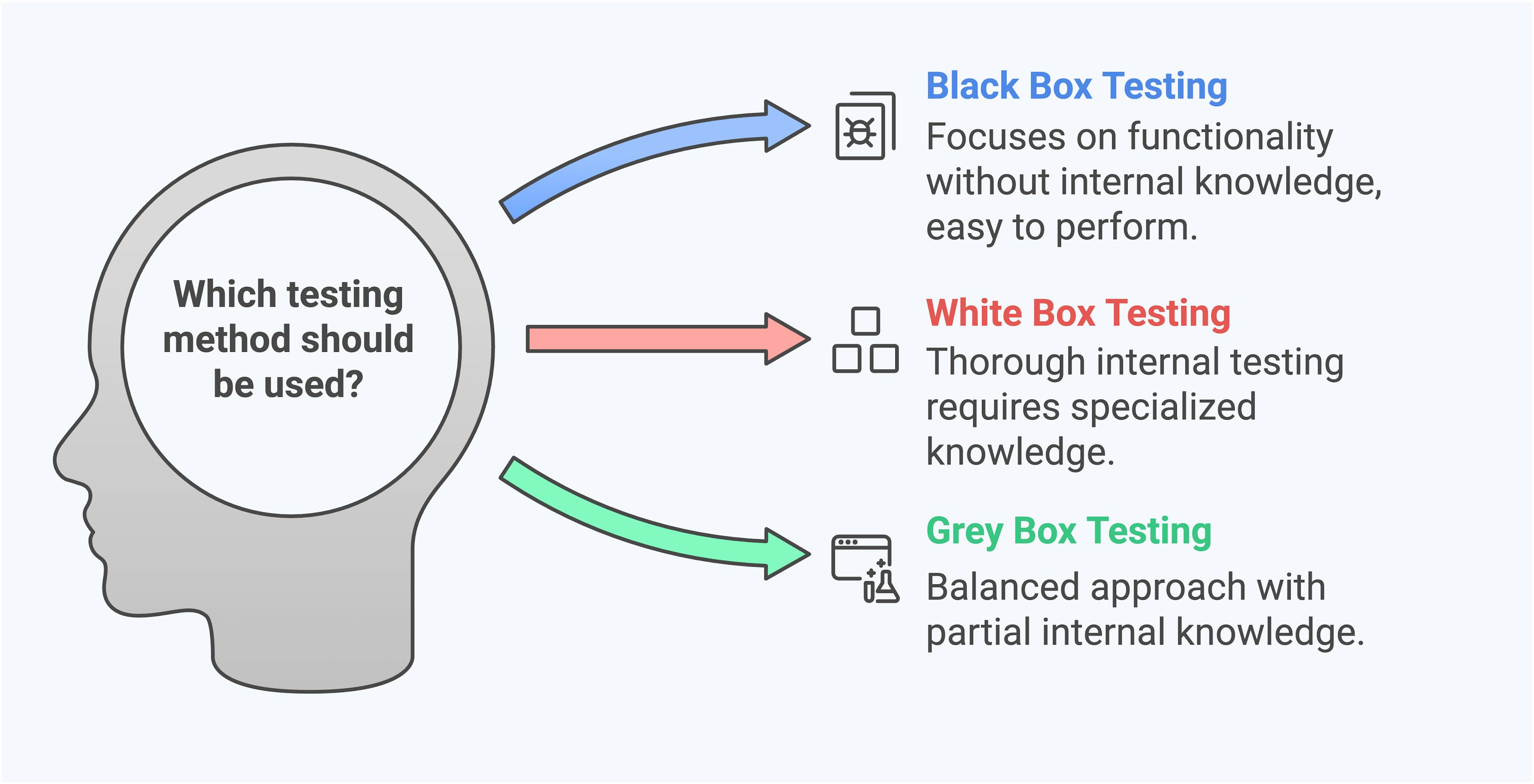
1. Black Box Testing
Black box testing is a method where testers evaluate the software purely based on its functionality, without knowing anything about the internal code or structure. The focus is on what the software is supposed to do, not how it does it.
- What’s Tested: The external behavior, user interface, and outputs of the system based on different inputs.
- Example: Imagine you are testing an online shopping website. In black box testing, you would check if the “Add to Cart” button works correctly. You'd add different items to the cart and verify that the cart updates accordingly. However, you wouldn’t need to know the code that makes the button work. You’re only concerned with whether the feature functions correctly from a user’s perspective.
- Focus: User interaction, workflows, and output generation.
2. White Box Testing
White box testing, also known as clear box testing or structural testing, is a method where testers have full visibility into the software’s internal code and structure. This allows them to test internal processes, logic, and flow.
- What’s Tested: The internal workings of the software, such as code paths, logic, and specific algorithms.
- Example: If you are testing a function in a financial application that calculates tax, you could examine the code that performs the tax calculation. You would write tests to check whether different income values are being processed correctly. For instance, you might check if the software handles edge cases like very high incomes or negative values properly. Since you have access to the code, you can validate the logic and ensure there are no bugs in how the tax calculation is performed.
- Focus: Code quality, logic, algorithms, and code paths.
3. Grey Box Testing
Grey box testing is a hybrid approach that combines elements of both black box and white box testing. In grey box testing, testers have partial knowledge of the internal workings of the application but still focus on testing the software from the user’s perspective.
- What’s Tested: Both the internal operations and the external functionality, based on some knowledge of the system’s architecture and code.
- Example: Imagine testing an e-commerce app where you know that the app uses a database to store product details, but you do not have access to the full source code. You might use this knowledge to test the app’s login process by injecting certain data directly into the database to see how the app behaves. For instance, you might add a new product in the database to check if it is displayed correctly in the app's user interface. While you may not have full code access, your knowledge of the system’s structure helps you design more efficient tests.
- Focus: Functionality combined with an understanding of underlying architecture, leading to more effective testing.
Different Levels of Software Testing
Software testing is conducted at various stages of the development lifecycle, each focusing on a different aspect of the software. These levels ensure that the software works as intended and meets all required specifications. Here’s a brief explanation of each level:
- Unit Testing: This is the first level of testing where individual components or modules of the software are tested in isolation. The goal is to verify that each function or method works as expected.
- Integration Testing: After unit testing, integration testing checks how different modules or components interact with each other. It ensures that the integrated units work together properly.
- System Testing: This level tests the complete system as a whole. It verifies that the software meets all functional and non-functional requirements and performs as expected under real-world conditions.
- Acceptance Testing: The final level before delivery, acceptance testing checks if the software is ready for release. It ensures the software satisfies the needs and expectations of the end-users or stakeholders, often based on business requirements.
Software Testing Tools
Choosing the right software testing tools is crucial for achieving efficient and effective testing processes. Tools automate repetitive tasks, manage test cases, and streamline workflows. Here are some of the widely used testing tools:
1. Selenium
Selenium is a popular open-source framework for automating web applications. It supports various programming languages, including Java, Python, and C#, and is widely used for functional testing.
2. JUnit
JUnit is a unit testing framework for Java applications. It allows developers to write and execute repeatable tests, ensuring each software component functions as expected.
6. Oyetest
Oyetest is an innovative test case management tool that facilitates the creation, management, and execution of test cases. With features such as AI-driven test case generation, real-time analytics, and collaboration tools, Oyetest simplifies the testing workflow, enabling teams to identify issues early and improve product quality. By offering integration with various tools like Jira and GitHub, Oyetest allows seamless synchronization and tracking of test cases across multiple platforms. Whether you're working on manual or automated testing, Oyetest provides a comprehensive platform to enhance your team's productivity and software quality.
3. JIRA
JIRA is widely used for bug tracking, issue management, and project management in software development. It integrates seamlessly with other testing tools and offers advanced reporting features.
4. TestComplete
TestComplete is an automated UI testing tool for web, desktop, and mobile applications. It allows testers to create tests in multiple scripting languages and supports data-driven testing.
5. Postman
Postman is a powerful API testing tool that simplifies testing of RESTful APIs. It supports automated tests and integrates with continuous integration (CI) pipelines.
Best Practices for Software Testing
Adopting best practices ensures efficient and effective testing processes:
- Continuous Testing: Perform testing at every stage of development to catch issues early.
- Involve End Users: Gather user feedback to align the software with real-world requirements.
- Divide Tests: Break tests into smaller, manageable parts for better analysis.
- Utilize Metrics: Use advanced tools for comprehensive reporting and analysis.
- Don’t Skip Regression Testing: Always verify new changes to ensure existing features remain unaffected.
- Service Virtualization: Simulate missing systems or components to expedite testing.
Conclusion
Software testing is not just a technical process—it is a crucial practice that safeguards quality, ensures reliability, and builds trust among users. By identifying and addressing defects early, adopting best practices, and leveraging advanced tools like Oyetest, software teams can deliver high-quality applications that meet user expectations and drive success.
Whether you’re an aspiring tester or a seasoned developer, mastering software testing is essential for thriving in the tech industry.
Ready to dive deeper into software testing? Explore our comprehensive article on Manual to Automation Testing to gain hands-on knowledge with the latest tools and techniques.
Related Blogs

Understanding Test Management: The Backbone of Quality Software
Test Management encompasses the strategic approach to planning, organizing, executing, tracking, and reporting on software testing activities throughout the development lifecycle. It ensures that the
Read More...
Why Developer-Tester Collaboration is Key to Quality Software
In the fast-paced world of software development, developers and testers often work in separate silos, each focused on their own goals. However, fostering effective collaboration between these two team
Read More...
Understanding the Basics of Automation Testing and Its Benefits
In today’s fast-paced software development world, ensuring the quality and reliability of applications is more important than ever. Traditional manual testing methods, while essential, often fall shor
Read More...